Changing your watch strap: A Comprehensive guide to smartwatch strap replacement
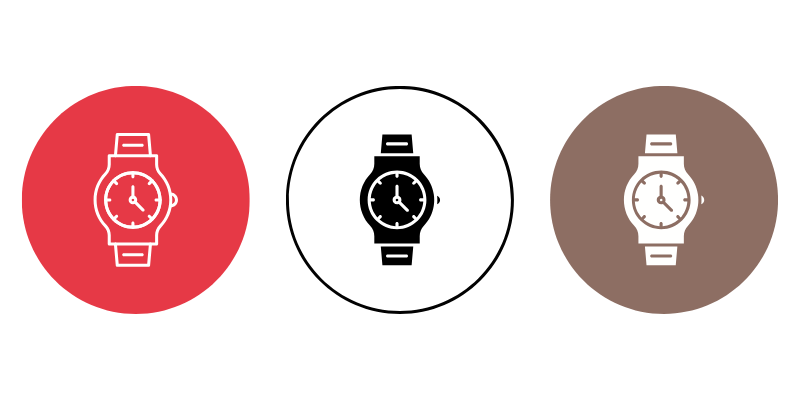
Swapping out a smartwatch strap can be a simple yet transformative upgrade, allowing users to personalize their devices for comfort, performance, or style. However, not all smartwatch straps are created equal - many brands employs its own unique attachment mechanisms, ranging from tool-free quick-release systems to proprietary locking lugs and screw-based designs. Understanding these mechanisms is essential to ensure a secure fit and avoid damaging your device during the replacement process.
In this comprehensive guide, we break down the different types of strap attachment systems used by leading smartwatch manufacturers including Apple, Garmin, Suunto, Polar, Fitbit, and TomTom. Whether you're replacing a worn strap or customizing your look, this step-by-step resource will equip you with the knowledge and techniques needed to change your smartwatch strap with confidence and precision.
How to change your Apple Watch Strap
Apple has designed its straps to be easily interchangeable without the need for tools. The attachment mechanism is both sleek and secure, utilizing a proprietary slide-and-click system.
Compatible models
- Apple Watch Series 1–9
- Apple Watch SE (1st and 2nd gen)
- Apple Watch Ultra and Ultra 2
All models use the same basic mechanism but differ slightly in case sizes (38mm/40mm/41mm or 42mm/44mm/45mm/49mm). Straps are generally interchangeable within size ranges.
What you’ll need
- A clean, soft surface to place your watch face-down
- Your Apple Watch
- A compatible Apple Watch strap
Step-by-step instructions
- Power off your apple watch
- While not strictly necessary, turning off your device helps prevent accidental inputs or damage during handling.
- Place the watch face down
- Use a microfiber cloth or other soft material to prevent scratches.
- Locate the strap release buttons
- There are two thin oval buttons on the back of the watch, just above and below the strap slot.
- Press and hold the strap release button
- Use your fingertip or fingernail to press and hold one of the release buttons.
- Slide the strap out sideways
- While holding the button, slide the corresponding strap piece sideways (left or right) out of its slot.
- If it doesn’t move, don’t force it—double-check that you are pressing the button firmly.
- Repeat for the other side
- Follow the same procedure to remove the second half of the strap.
- Attach the new strap
- Align the new strap piece with the slot and slide it in until you hear or feel a soft click.
- Make sure the text on the underside of the strap faces you.
- Ensure a secure fit
- Gently tug on each side to confirm the strap is locked in place.
- The strap should move freely within the slot but not slide out.
Important notes
- Apple Watch Ultra and larger sizes use wider straps (45mm/49mm) but are backward compatible within their respective ranges.
- Avoid using straps that fit too tightly or loosely in the slots, as they can detach during use.
Are you looking for a new strap? Check out our collection of Apple Watch straps, for all models.
How to change your Garmin strap
Garmin smartwatches support multiple strap attachment systems, depending on the model. The most common are Garmin's proprietary QuickFit system, the standard Quick Release spring-bar mechanism, and, in some older models, standard screw-in lugs. Each type is designed for a specific range of Garmin devices.
Supported mechanisms:
- QuickFit (Tool-free; used in high-end multisport models)
- Quick release (Spring-bar; common in fitness and lifestyle models)
- Screw-in lugs (Used in older or ruggedized models)
1. QuickFit system
Compatible with:
- Fenix 5 series and newer (Fenix 6, 7, Epix Gen 2, Enduro, Tactix)
- Forerunner 965, 955, and similar premium models
Steps to replace a QuickFit strap:
- Turn the watch face-down on a clean, soft surface.
- Locate the metal clasp on the underside of the strap near the lugs.
- Flip the latch open by pulling it away from the strap.
- Slide the strap out from the watch.
- To install the new strap, align it with the lug slots and slide it in.
- Close the clasp latch to lock the strap in place.
- Gently tug the strap to confirm it is secure.
Advantages:
- Tool-free process
- Fast and secure
- Swappable in seconds
2. Quick release system
Compatible with:
- Venu series
- Forerunner 245, 255, 265
- Vivoactive 4 and others with standard 18mm–22mm widths
Steps to replace a Quick Release strap:
- Place the watch face-down on a soft cloth.
- Locate the small metal lever on the back of the strap near the spring bar.
- Slide the lever inward to compress the spring bar.
- Gently pull the strap away from the watch case.
- To attach a new strap, insert one end of the spring bar into the lug hole.
- Compress the spring bar with the lever and align it with the opposite lug.
- Release the lever and ensure the bar clicks into place.
- Test the attachment by lightly pulling on the strap.
Note: Garmin offers various lug widths (18mm, 20mm, 22mm, 26mm) depending on the model. Always check compatibility before purchasing a replacement strap.
3. Screw-In Lugs
Found on:
- Select Garmin Tactix or rugged field models
Instructions:
- These typically require a small screwdriver to remove the screws on either side of the strap.
- Carefully unscrew, remove the strap, and install the new one using the original screws.
Caution: Avoid overtightening screws and use a torque-limited screwdriver if available.
Are you looking for a new strap? Check out our collection of Garmin straps, for all models - both old and new.
How to change Your Suunto strap
Suunto offers a range of outdoor and fitness watches, each with its own strap attachment system. Depending on the model, Suunto straps may use quick-release pins, screw-in lugs, friction pins, or even curved spring bars. Understanding the specific mechanism used by your Suunto model is essential to ensure safe and accurate strap replacement.
Primary mechanisms:
- Quick release pins (modern Suunto models)
- Screw-in lugs (Ambit and Spartan series)
- Friction pins (select models)
- Curved spring bars (Elementum series)
1. Quick release pins
Compatible with:
- Suunto 9 Peak and 9 Peak Pro
- Suunto Vertical
- Suunto Race
- Suunto 5 Peak
Steps to replace a quick release strap:
- Turn your watch face-down on a clean, non-abrasive surface.
- Locate the small sliding pin lever on the back side of the strap.
- Gently pull the lever inward to compress the spring bar.
- Detach the strap from the watch case by pulling it outward.
- Align the new strap’s spring bar with the lug holes.
- Insert one end of the bar, compress the lever, and guide it into place.
- Release the lever and ensure the strap is securely locked.
Tip: Quick release straps are typically 20mm, 22mm, or 24mm in width. Always confirm your watch’s lug size before buying a replacement strap.
2. Screw-in lugs
Compatible with:
- Suunto Ambit3 series
- Suunto Spartan Trainer
- Suunto Traverse Alpha
Steps to replace a screw-in strap:
- Use a small flathead screwdriver (typically 2mm) to unscrew the lugs on both sides.
- Remove the strap and retain the original screws and metal tubes.
- Insert the metal tubes into the lugs of the new strap.
- Align the strap with the case and screw it back into place carefully.
- Do not overtighten, as this can damage the threads.
3. Friction pin system
Found on:
- Older Suunto models or select niche versions
How it works:
- The strap is held in place by a tight-fit friction pin that goes through the lug.
- This system requires a pin removal tool to punch the pin out safely.
- It’s advisable to perform this with a watchmaker's toolkit or by a technician, especially if you're unfamiliar with press-fit components.
4. Curved spring bars
Compatible with:
- Suunto Elementum series
Steps to replace:
- Use a spring bar tool to compress the curved bar.
- Carefully remove the bar from the lugs.
- Replace it with a compatible curved spring bar and ensure it clicks into both sides of the lug.
Caution: Curved spring bars are specific to the case shape and strap curvature.
Are you looking for a new strap? Check out our collection of Suunto straps, for all models and generations.
How to change your Fitbit strap
Fitbit smartwatches and fitness trackers use several types of strap attachment systems, depending on the model and generation. The most common mechanisms include proprietary latch-based quick-release systems, pin-and-peg designs, and integrated straps in kid-focused models. While most straps are designed for tool-free replacement, proper technique ensures a secure and safe fit.
Primary Mechanisms:
- Latch-based quick release
- Pin-and-peg design
- Integrated strap with flexible frame
1. Latch-based quick release
Compatible with:
- Fitbit Versa 3, Versa 4
- Fitbit Sense, Sense 2
- Fitbit Charge 5, Charge 6
Steps to replace a latch-based strap:
- Turn your Fitbit face-down on a soft cloth to protect the screen.
- Locate the metal latch button on the underside of the strap, near where it meets the watch body.
- Slide the latch inward (toward the strap) using your fingernail or fingertip.
- While holding the latch in, gently pull the strap away from the device to detach it.
- To attach the new strap, align the end with the groove on the watch body.
- Slide the strap into place until you hear or feel a “click.”
- Lightly tug the strap to ensure it’s locked in securely.
Note: Straps are not interchangeable between Sense/Versa and Charge series, even if the attachment method looks similar. Always use model-specific straps.
2. Pin-and-peg design
Compatible with:
- Fitbit Versa, Versa Lite, Versa 2
- Fitbit Inspire 2, Inspire HR
Steps to replace a pin-and-peg strap:
- Turn the device over and locate the metal pin near the edge of the strap.
- Use your fingernail to push the pin inward (toward the center of the strap).
- Carefully pull the strap away from the device while keeping the pin depressed.
- To attach a new strap, insert one end of the pin into the lug hole.
- Compress the pin using the lever and guide it into the opposite lug.
- Release the pin and gently rotate the strap to ensure a secure fit.
Tip: This system is similar to standard watch spring bars, but with a built-in lever for tool-free removal.
3. Integrated strap with flexible frame
Compatible with:
- Fitbit Ace 2, Ace 3 (kids' models)
- Older Inspire models with clip-style or hybrid straps
Steps to replace:
- Carefully press the watch module out of the flexible strap frame.
- Align the new strap with the module, ensuring correct orientation.
- Gently press the module into the new strap until it sits snugly.
Note: These straps typically encase the tracker completely and are designed for durability rather than frequent swapping.
Are you looking for a new strap? Check out our collection of Fitbit straps, for all models.
How to change your TomTom strap
TomTom, known primarily for its GPS-focused sports watches, uses a proprietary strap design that is different from most other smartwatch manufacturers. Rather than a conventional spring bar or quick-release system, TomTom straps typically use a cradle-based locking mechanism, where the watch module snaps into a strap cradle that holds it in place.
This approach is unique and applies to devices like the TomTom Spark, Runner, Adventurer, and Multi-Sport watches.
Primary mechanism:
- Cradle locking system (Proprietary snap-in module)
Compatible devices:
- TomTom Spark / Spark 3
- TomTom Runner 2 / Runner 3
- TomTom Adventurer
- TomTom Multi-Sport
Steps to Replace a TomTom strap:
- Remove the watch module from the cradle
- Turn the watch face-down.
- Firmly hold the strap cradle and push the watch module out from the back.
- You may need to use a bit of pressure, as the cradle is designed to securely grip the watch.
- Inspect the new strap
- Make sure the replacement strap is designed for your specific TomTom model. Straps are typically not interchangeable between device generations.
- Ensure that the new strap cradle is intact, especially the charging contacts and clip fit.
- Insert the watch module into the new strap
- Align the TomTom module so that the screen orientation matches the straps’s layout.
- Press the module into the new strap cradle until it clicks into place.
- Make sure the module is flush and secure within the frame, with all corners aligned and the buttons functioning freely.
Additional Tips:
- Some replacement straps come with additional charging port contacts. Ensure these align properly or you may experience syncing/charging issues.
- Avoid excessive force when inserting the module; if it resists, check for any debris or alignment issues.
- After replacement, connect the watch to the charger briefly to verify that the charging contact points are working correctly.
Are you looking for a new strap? Check out our collection of TomTom straps, for all models.
Quick release strap system: an overview
The quick release system is a widely adopted strap attachment method that allows for easy, tool-free swapping of watch straps. It's popular among smartwatch and traditional watch manufacturers due to its simplicity, versatility, and convenience.
And while how to change a quick release strap has been mention in connection with different brands and models above, we felt that its popularity and commonness made it deserving of a separate section.
Key features:
- Tool-Free removal and installation
- Built-in spring bar with slider mechanism
- Available in multiple lug widths (typically 18mm, 20mm, 22mm, 24mm)
How it works:
- Each end of the strap contains a spring-loaded bar with a small lever or tab that protrudes slightly from the inner side of the strap.
- By sliding the lever inward, the spring bar compresses, allowing the strap to be removed or inserted between the watch lugs.
Compatible devices:
- Smartwatches: Polar, Samsung Galaxy Watch, Amazfit, Huawei, Honor, OnePlus, among others.
- Traditional Watches: Widely used in fashion and sport watch brands
How to change a quick release strap:
- Place the watch face-down on a soft cloth.
- Locate the small metal tab on the back of the strap near the lug.
- Slide the tab inward to compress the spring bar.
- Gently pull the strap away from the watch.
- To install a new strap, insert one end of the bar into the lug hole.
- Slide the lever again, align the opposite end with the other lug hole, and release the lever.
- Ensure the spring bar clicks into place and test by gently pulling the strap.
Advantages:
- No tools required
- Fast and convenient strap changes
- Wide compatibility across watch brands
Considerations:
- Ensure the replacement strap matches the correct lug width
- Only use high-quality spring bars to maintain security and durability
Conclusion
Changing a smartwatch strap is more than just a cosmetic update—it’s an opportunity to enhance comfort, functionality, and personal style. However, with the variety of attachment systems used by leading brands like Apple, Garmin, Suunto, Fitbit, Polar, and TomTom, understanding your device's specific mechanism is essential for a secure and successful strap replacement.
Whether your watch uses a proprietary system like Apple’s sliding lug, Garmin’s QuickFit, Suunto’s screw-in lugs, or the universally popular quick release design, following the correct process ensures your device remains safely and comfortably on your wrist. As smartwatch technology continues to evolve, the ability to easily customize your strap has become a key feature—one that empowers users to get more out of their devices with minimal effort.
By referencing this guide, users at any experience level can confidently change their smartwatch straps and enjoy a renewed, personalized look in minutes.









